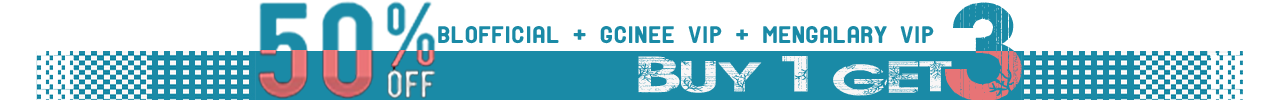FIRST, CLICK HERE TO REGISTER AN ACCOUNT
- Getting started
For the first step of registration, you will need to fill out the main information regarding your status (company or individual). Note that some values will be will be automatically set to match the one registered in Believe’s database (your status and the legal representative’s first & last name). You won’t be able to change this information, if you notice an error on these fields please contact your Label Manager.
Fill out all of the fields that follow (email address, date of birth) as prompted. Note that the email address which you submit will become your Payoneer username, to which you will receive all communications related to your payments and Payoneer account. Also keep in mind that the information provided will be scanned and reviewed by Payoneer, and you may be prompted to provide additional documentation for verification.
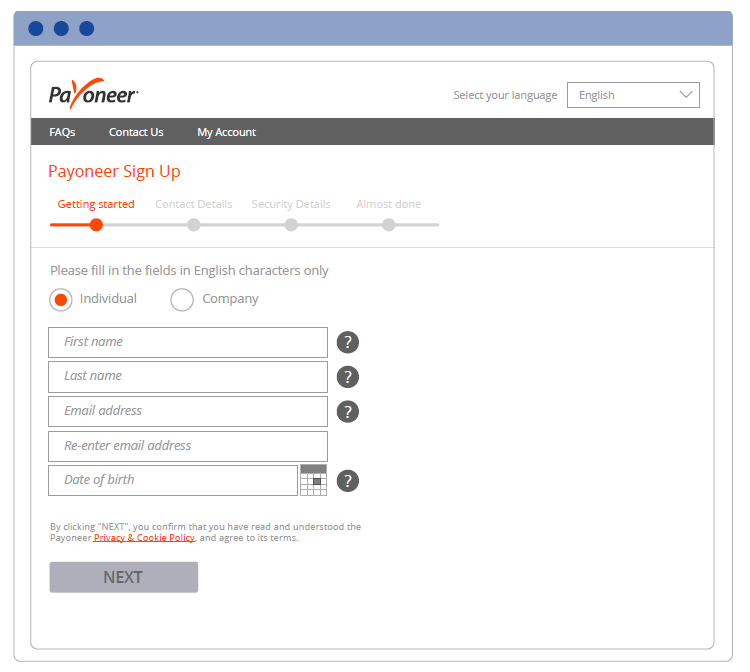
For the second step of registration, you will need to complete your contact details. If registering as an individual, you will need to input your personal phone number and e-mailaddress. If registering as a company, you will need to input the address at which your company is incorporated, along with your business phone number.
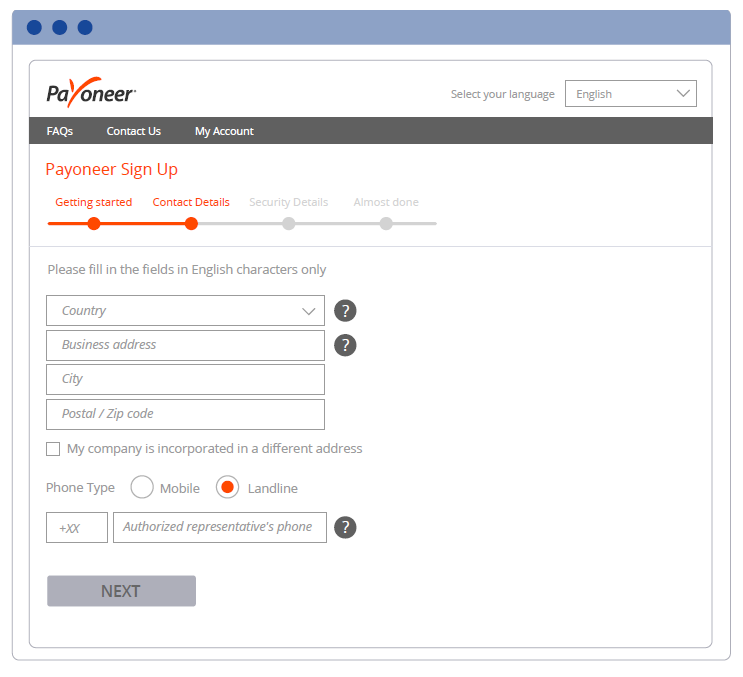
For the third step of registration, you will be prompted to choose your password and security question for user verification.
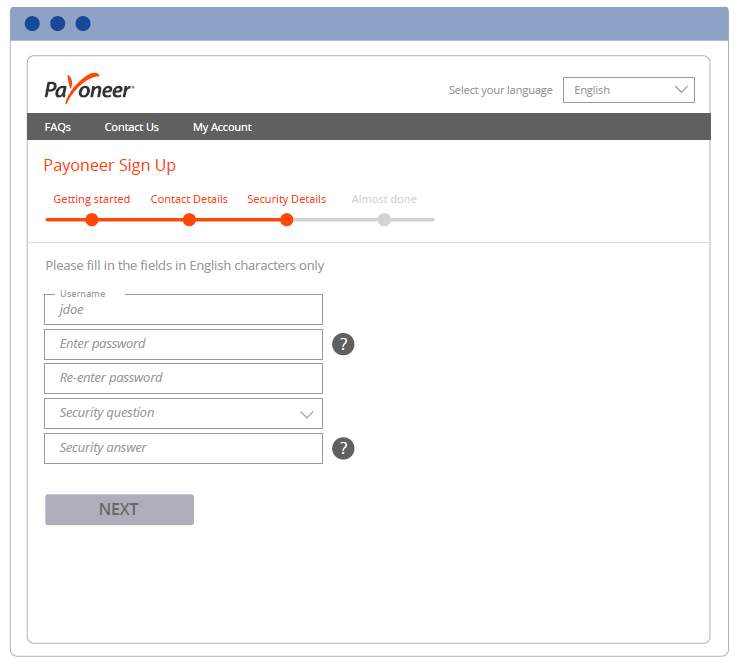
The final step of registration will require you to submit your banking details. Note that the fields will adapt according to your selected banking country and currency of choice to accommodate the requirements of our local banking partners. Believe will automatically send your payment in the currency that is written in your contract. When registering to Payoneer, you must confirm the currency in which you wish to receive your payment*. If applicable, Payoneer will provide an exchange service for a fee.
Please ensure that ALL details shared are accurate and up to date. Incorrect banking details will result in failed transfers.
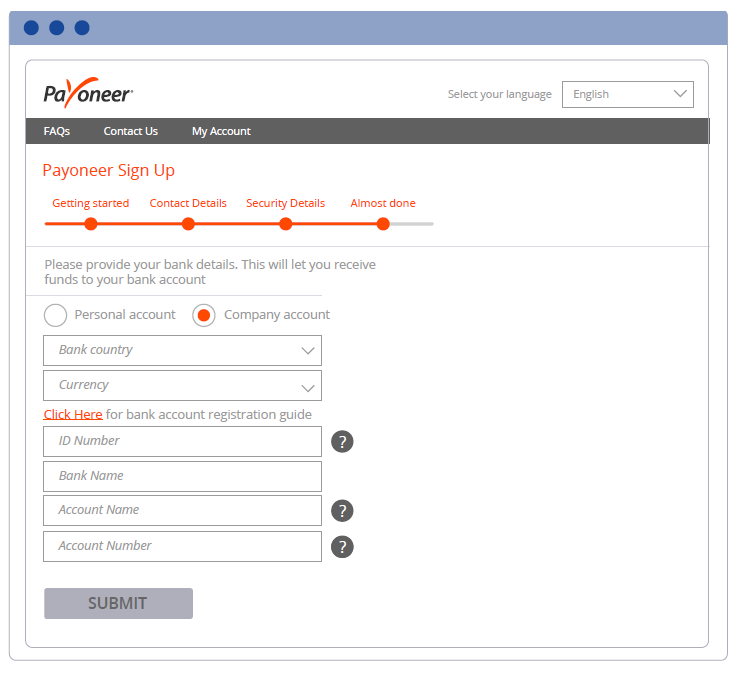
To Make a Payment, go to Pay/Make a Payment (Menu)
Choose “To a recipient’s Payoneer account” . Fill in the email address account you want to send money to.